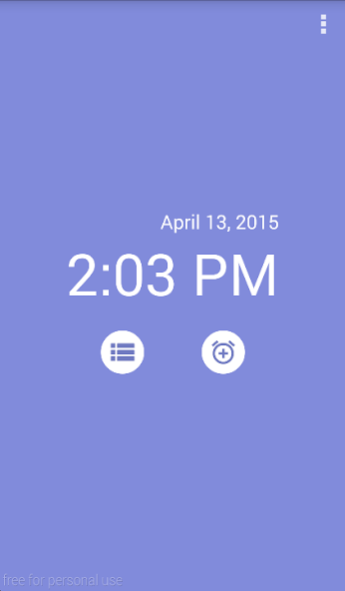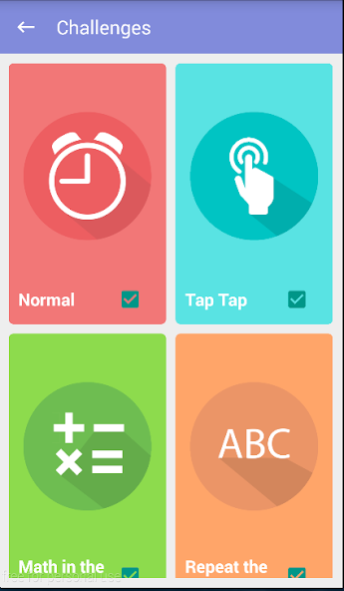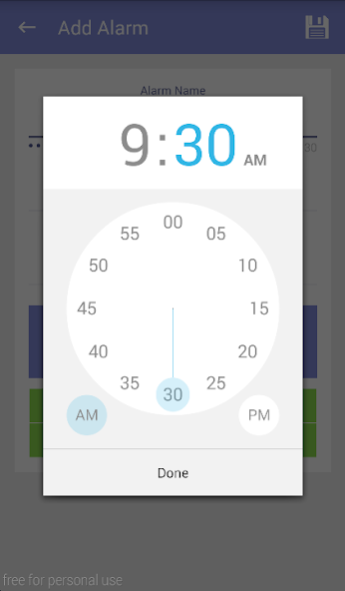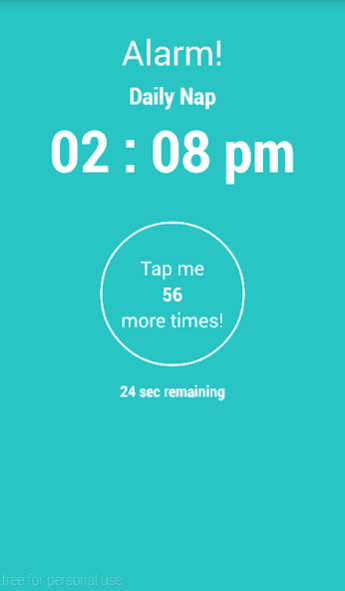Smarty Alarm 1.4
Free Version
Publisher Description
Being a bit of a heavy sleeper himself, Marty Hernandez developed an alarm With challenges such as Wake-athon, Tap-Tap, and Math and Word problems to ensure that the Snooze button wouldn’t be an escape to oversleeping. Smarty is an alarm smart enough to wake you up!
Smarty Alarm includes several challenges to wake you up!
Wake up to Smarty’s walking challenge!
Wake-a-thon
-To turn off the Smarty alarm, the user will need to finish a walking challenge followed by shaking the device. Try taking the shortcut and you’ll end up shaking your phone for a long time!
-For this challenge, the application will check if the device’s Wifi is turned on. If no Wifi is available, it is advisable to stay in areas with strong cellular signal. If no Internet or signal is available, the user will have to the shortcut.
Tap tap
-To turn off the Smarty alarm, the user will need to tap the button a number of times within the given time frame. Failure to complete the challenge will reset the timer, and repeat the challenge again!n
Repeat the Word
-To turn off the Smarty alarm, the user will need to re-type case sensitive random letters.
Math in the Morning
-To turn off the Smarty alarm, the user needs to solve addition, subtraction, and multiplication problems.
About Smarty Alarm
Smarty Alarm is a free app for Android published in the Food & Drink list of apps, part of Home & Hobby.
The company that develops Smarty Alarm is Marty Hernandez. The latest version released by its developer is 1.4.
To install Smarty Alarm on your Android device, just click the green Continue To App button above to start the installation process. The app is listed on our website since 2015-05-28 and was downloaded 0 times. We have already checked if the download link is safe, however for your own protection we recommend that you scan the downloaded app with your antivirus. Your antivirus may detect the Smarty Alarm as malware as malware if the download link to com.martyawesome.smartyalarm is broken.
How to install Smarty Alarm on your Android device:
- Click on the Continue To App button on our website. This will redirect you to Google Play.
- Once the Smarty Alarm is shown in the Google Play listing of your Android device, you can start its download and installation. Tap on the Install button located below the search bar and to the right of the app icon.
- A pop-up window with the permissions required by Smarty Alarm will be shown. Click on Accept to continue the process.
- Smarty Alarm will be downloaded onto your device, displaying a progress. Once the download completes, the installation will start and you'll get a notification after the installation is finished.